英文:
Using a PTY without a command
问题
我在creack/pty的问题中提出了一个问题,但我实际上认为这个问题可能更适合在这里讨论,因为它可能与我对该库的使用有关,而不是库本身的问题。
我正在使用一个websocket API,该API发送stdin消息并接收命令的stdout、stderr输出以及退出代码。
例如,该API在Web UI中使用,发送和接收以下一系列消息:
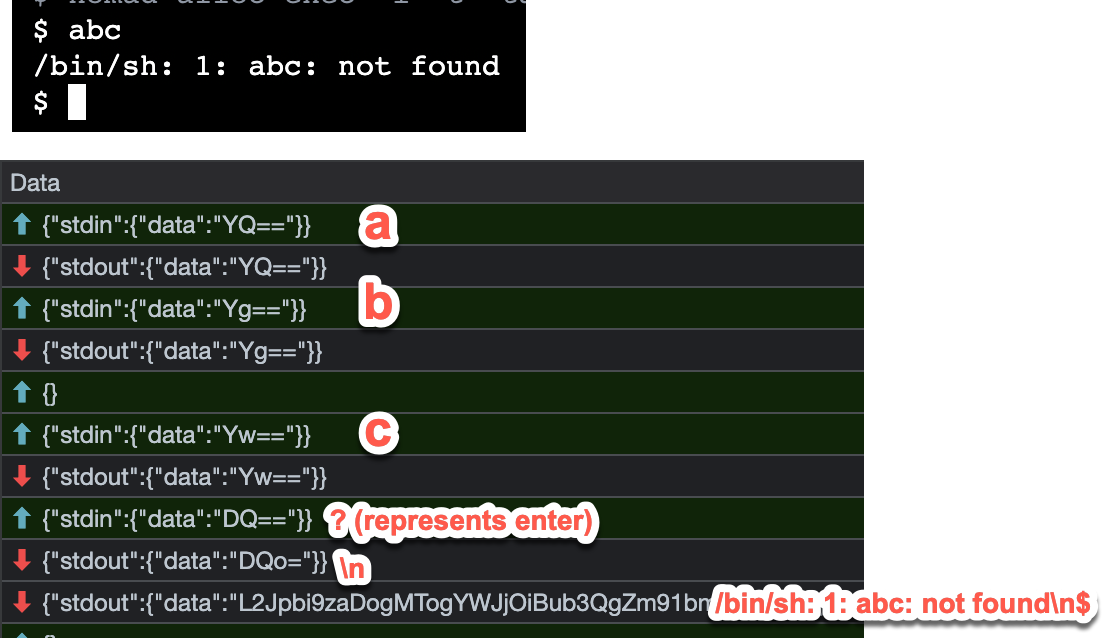
这个Web UI使用xterm.js提供类似终端的输入界面,并将响应(包括ANSI转义序列)解释为终端输出。
我正在构建一个终端应用程序,希望利用相同的API,实现一个类似于“终端中的终端”的功能,其中stdin被发送到API,接收到的响应被渲染到我的应用程序的屏幕上。
所以大致的流程是:
- 将stdin发送到websocket连接
- 接收响应
- 将响应写入pty
- 将整个pty读取为字符串
- 将字符串渲染到屏幕上
- 重复
如果我以这种方式使用creack/pty,实际上我没有一个要启动的命令 - 它只是一个为我解释ANSI转义序列的好工具,并允许我检索终端的当前“字符串视图”。
这是我尝试获取一个无需命令的pty、写入它并从中读取的代码:
package main
import (
"bytes"
"fmt"
"github.com/creack/pty"
"io"
"os"
)
func getPtyWithoutCommand() (*os.File, error) {
// 这个函数只是pty.StartWithAttrs,其中与命令相关的内容被注释掉了
pty, tty, err := pty.Open()
if err != nil {
return nil, err
}
defer func() { _ = tty.Close() }() // 尽力而为。
// if sz != nil {
// if err := Setsize(pty, sz); err != nil {
// _ = pty.Close() // 尽力而为。
// return nil, err
// }
// }
// if c.Stdout == nil {
// c.Stdout = tty
// }
// if c.Stderr == nil {
// c.Stderr = tty
// }
// if c.Stdin == nil {
// c.Stdin = tty
// }
//
// c.SysProcAttr = attrs
//
// if err := c.Start(); err != nil {
// _ = pty.Close() // 尽力而为。
// return nil, err
// }
return pty, err
}
func main() {
myPty, err := getPtyWithoutCommand()
if err != nil {
panic(err)
}
_, err = myPty.Write([]byte("test\n"))
if err != nil {
panic(err)
}
_, err = myPty.Write([]byte{4}) // EOT
if err != nil {
panic(err)
}
buf := new(bytes.Buffer)
_, err = io.Copy(buf, myPty)
if err != nil {
panic(err)
}
fmt.Println(buf.String())
}
我得到以下错误:
❯ go run test.go
panic: write /dev/ptmx: input/output error
goroutine 1 [running]:
main.main()
test.go:52 +0x19c
exit status 2
我正在尝试的做法是否合理?在这里实现我的目标是否有更好的方法?
英文:
I opened an issue in creack/pty for this question, but I actually think it probably belongs here as it's probably more to do with my usage of the library than anything wrong with the library.
I am using a websocket api that sends stdin messages and receives stdout and stderr output from the command as well as exit codes.
For example, this API is used in a web UI, with the following string of messages sent and received
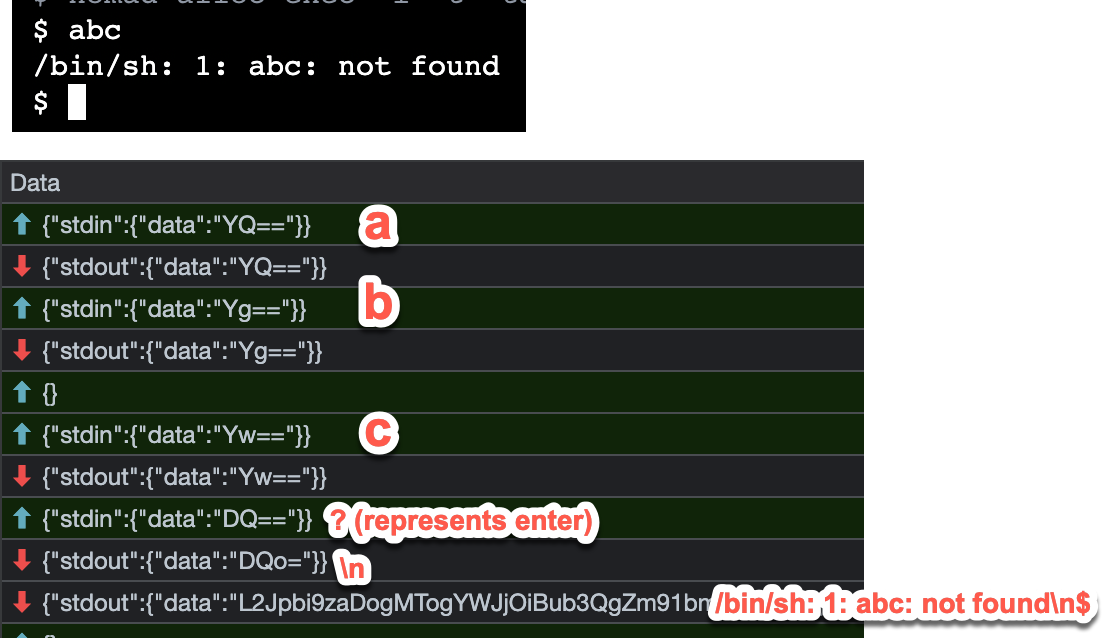
This web UI uses xterm.js to provide a terminal-like input ui and to interpret the responses, including ansi escape sequences, into terminal output.
I am building a terminal application that would like to leverage this same API, so a "terminal-in-a-terminal" like thing, where stdin is sent to the API and responses received are rendered in my application.
I would like to use creack/pty as the response interpreter, handling ansi escape sequences and the like, and holding a view of the terminal session that I can read into a string and render to the screen of my application.
So the flow is roughly like:
- stdin sent to websocket connection
- response received
- write response to pty
- read entire pty to string
- render string to screen
- repeat
If I use creack/pty this way, I don't actually have a command to start - it's just a nice box that interprets ansi escape sequences for me and allows me to retrieve the current "string view" of the terminal.
Here is my attempt to get a command-less pty, write to it, and read from it:
package main
import (
"bytes"
"fmt"
"github.com/creack/pty"
"io"
"os"
)
func getPtyWithoutCommand() (*os.File, error) {
// this function just pty.StartWithAttrs with command-specific stuff commented out
pty, tty, err := pty.Open()
if err != nil {
return nil, err
}
defer func() { _ = tty.Close() }() // Best effort.
// if sz != nil {
// if err := Setsize(pty, sz); err != nil {
// _ = pty.Close() // Best effort.
// return nil, err
// }
// }
// if c.Stdout == nil {
// c.Stdout = tty
// }
// if c.Stderr == nil {
// c.Stderr = tty
// }
// if c.Stdin == nil {
// c.Stdin = tty
// }
//
// c.SysProcAttr = attrs
//
// if err := c.Start(); err != nil {
// _ = pty.Close() // Best effort.
// return nil, err
// }
return pty, err
}
func main() {
myPty, err := getPtyWithoutCommand()
if err != nil {
panic(err)
}
_, err = myPty.Write([]byte("test\n"))
if err != nil {
panic(err)
}
_, err = myPty.Write([]byte{4}) // EOT
if err != nil {
panic(err)
}
buf := new(bytes.Buffer)
_, err = io.Copy(buf, myPty)
if err != nil {
panic(err)
}
fmt.Println(buf.String())
}
I get the following error
❯ go run test.go
panic: write /dev/ptmx: input/output error
goroutine 1 [running]:
main.main()
test.go:52 +0x19c
exit status 2
Is what I'm trying to do sane at all? Is there a better way to achieve my goal here?
答案1
得分: 3
我正在处理一个类似的问题,creack的pty可能对你想要的内容有点过于抽象化了。我只是使用了Golang标准的xterm终端模拟器https://pkg.go.dev/golang.org/x/term和一个管道。
这是一个部分代码片段,作为我所说的示例。你的标准输入流被输入到stdin_writer中,你的标准输出被写入到writer中,不要忘记调用Flush()!
stdin_reader, stdin_writer := io.Pipe()
reader := bufio.NewReader(stdin_reader)
stdout_writer := bytes.Buffer{}
writer := bufio.NewWriter(&stdout_writer)
rw := bufio.NewReadWriter(reader, writer)
t := term.NewTerminal(rw, prompt)
// 不断读取行
go func() {
for {
line, err := t.ReadLine()
if err == io.EOF {
log.Printf("收到EOF")
}
if err != nil {
log.Printf("收到错误")
}
if line == "" {
continue
}
log.Printf("行: %s", line)
}
}()
英文:
I was tackling a similar problem and creack's pty might be a bit too abstracted for what you want. I just used the golang standard xterm terminal emulator https://pkg.go.dev/golang.org/x/term and a pipe.
Here's a partial snippet as an example of what I mean. Your stdin stream is fed into the stdin_writer and your stdout is written to the writer, don't forget to Flush()!
stdin_reader, stdin_writer := io.Pipe()
reader := bufio.NewReader(stdin_reader)
stdout_writer := bytes.Buffer{}
writer := bufio.NewWriter(&stdout_writer)
rw := bufio.NewReadWriter(reader, writer)
t := term.NewTerminal(rw, prompt)
// constantly be reading lines
go func() {
for {
line, err := t.ReadLine()
if err == io.EOF {
log.Printf("got EOF")
}
if err != nil {
log.Printf("got err")
}
if line == "" {
continue
}
log.Printf("LINE: %s", line)
}
}()
通过集体智慧和协作来改善编程学习和解决问题的方式。致力于成为全球开发者共同参与的知识库,让每个人都能够通过互相帮助和分享经验来进步。


评论